Guides
Problems with text visualization within the game
Some players reported that they cannot view texts within the game.
We note that the problem is common in laptops with 2 video drivers installed.
To solve this problem, please follow the following steps:
1. Open the device manager.
"Computer" -> "Properties" -> "Device Manager"
2. View the part of video adapters.
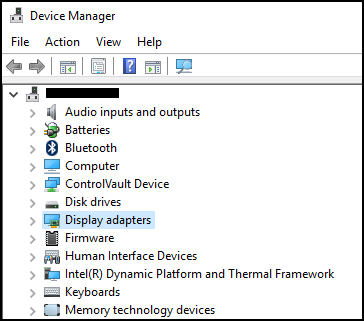
In most cases, there will be 2 installed drivers, "onboard" and "offboard (eg g-force)". Disable the on-board driver and leave only the active G-Force (or related).
Try to run the game again.
Another alternative that should work is:
1. Open the Nvidia panel (or your video controller) and change the "Auto" display mode to "your video card"
You can also fix the problem by updating or installing the original drivers for your Intel graphics card.
You can download the automatic installer, which will detect the latest driver for your card and update it, fixing the problem.
The driver can be found on the official Intel website:
Intel® Driver & Support Assistant
We note that the problem is common in laptops with 2 video drivers installed.
To solve this problem, please follow the following steps:
1. Open the device manager.
"Computer" -> "Properties" -> "Device Manager"
2. View the part of video adapters.
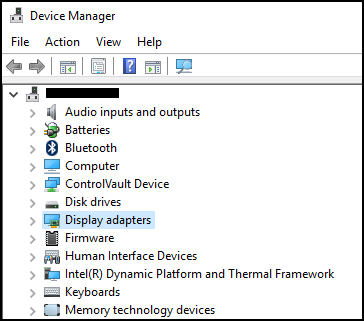
In most cases, there will be 2 installed drivers, "onboard" and "offboard (eg g-force)". Disable the on-board driver and leave only the active G-Force (or related).
Try to run the game again.
Another alternative that should work is:
1. Open the Nvidia panel (or your video controller) and change the "Auto" display mode to "your video card"
You can also fix the problem by updating or installing the original drivers for your Intel graphics card.
You can download the automatic installer, which will detect the latest driver for your card and update it, fixing the problem.
The driver can be found on the official Intel website:
Intel® Driver & Support Assistant



